Endorfy Fera 5 Black - Installation and Test Setup
Installing the cooler requires several steps:
- Insert hollow nuts into the socket and secure them with plastic, sliding brackets. The depth of the bracket determines the LGA socket.
- Place the bracket on the back of the motherboard and screw in the two-way screws.
- Place the metal pressure frame on the protruding screws.
- Screw in with small screws.
- Screw in the cooler.
Although this installation process seems lengthy, it is not overly complicated, and anyone should be able to handle it with the instructions – though the socket orientation could be better illustrated in the manual…
Testing setup
DDR4 poskytla spoločnosť HyperX
SSD disk poskytla spoločnosť OCZ
Skrinku Dimastech poskytla spoločnosť Dimastech
Pastu na chladiče poskytla firma Noctua
|
procesor |
Intel i5-11600K@4,9GHz |
|
grafická karta |
Sapphire RX 7700XT |
|
základná doska |
Asus Z590 Prime |
|
SSD |
OCZ Octane 128GB |
|
RAM |
16GB Kingston Savage DDR4 |
|
zdroj |
Silverstone DA1000R |
|
skrinka |
Dimastech |
|
operačný systém |
MS Windows 10 |
|
použitý softvér |
Prime95, RealTemp |











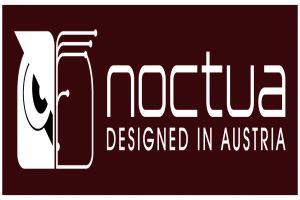
Pridať nový komentár